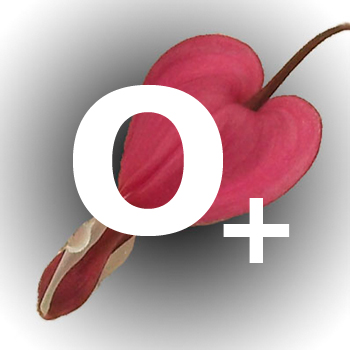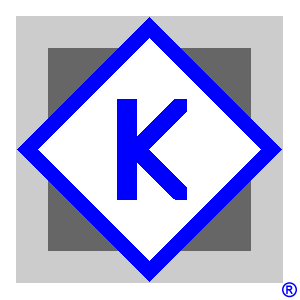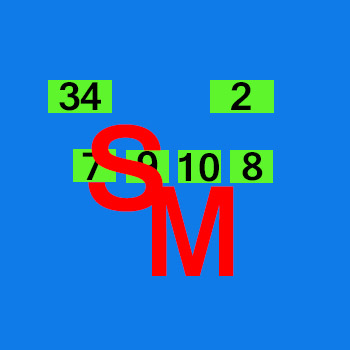Applications Related to DiCentra 4
A number of applications that augment DiCentra 4's features are described below. We only provide support for DiCentra, DiCentra Organiser and DiCentra Organiser Plus.
To find out more, click on one of the following topics:
- Uploaders:
- PhotoEntry - Upload/download service for photo competitions
- Organisers:
- DiCentra Organiser - Simple application to convert suitably named images into DiCentra's file/folder structure
- DiCentra Organiser Plus - A more powerful version of Organiser that can handle competition classes and categories
- Colour Management:
Competition Manager:
- K-Centra - An application to manage a set of competitions
- K-Submit- An application for processing entries submitted by email
- Scoring Machines:
Photo Entry Uploader and Downloader
We are delighted to be collaborating with the author of the PhotoEntry software/service. This provides complementary features to those in DiCentra including uploading of images to the cloud by entrants, downloading competition entries ready to load into DiCentra as well as other management functions.
Support for downloading images from, and uploading results to PhotoEntry is now built into DiCentra itself, known as PEX. The documentation is here and you can order a licence here.
What are PhotoEntry’s main features?
PhotoEntry is a web-based service for managing photo competitions and is suitable for both clubs and federations. It allows:
-
Administrator(s) to manage club members’ credentials as well as their class(es) for various categories of competition.
-
Administrator(s) to create competitions and assign them to a chosen category.
-
Entrants to upload images and change them, if necessary, until the administrator closes the competition.
-
PhotoEntry checks submissions by entrants against the criteria for the competition and warns of or rejects invalid images.
-
Once closed, the administrator can export the competition in a suitably formatted Zip file ready for input to DiCentra and send confirmation emails to entrants.
-
After a competition, administrators can transcribe marks from DiCentra to PhotoEntry for later analysis.
-
Entrants can track their previous entries and the marks obtained.
-
Facilities are provided for administrators to aggregate marks in a variety of ways over a group of competitions.
Register for a trial version of the software by going to the PhotoEntry website.
(An old guide to help DiCentra users set up PhotoEntry for their competitions and download from within PhotoEntry is available here. The PhotoEntry user interface has changed since this guide was written and use of PEX is recommended instead.)
Top
DiCentra Organiser

Version 1.5.45 (5 Sept 2019)
This can be used to take suitably named individual images and create one folder per entrant ready for loading into DiCentra 4. This is free software. Suitable for club, inter-club and portfolio competitions. (Requires Microsoft .NET 4 Framework.)
Download DiCentra Organiser
Installation Guide
Release Notes (5 Sept 2019)
User Guide (5 Sept 2019)
Top
DiCentra Organiser Plus
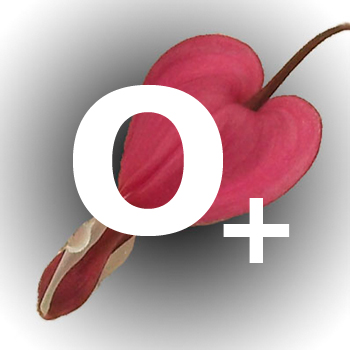
Version 2.2.52 (4 Jan 2021)
This does similar things to DiCentra Organiser but has extra features and can create sets of competitions to deal with classes (Standard, Advanced, etc.) and categories (Nature, Portrait etc.). This is free software. (Requires Microsoft .NET 4 Framework.)
Download Organiser Plus
Installation Guide
Release Notes
User Guide (24 Sept 2010)
Top
Check Display Gamma
For custom display/projector profiles, Windows 10 does not always load the Gamma table from its default display profile into the display adaptor. This typically appears as a colour cast for applications, including Photoshop, Lightroom etc.. This application allows you to fix this problem.
Note: DiCentra does set up the correct gamma table for the selected projector profile, so the projected image is displayed correctly without a cast
To install: Download the application, unzip it and run the .exe file when you want to check the gamma table.
Download Check Display Gamma
Top
K-Centra
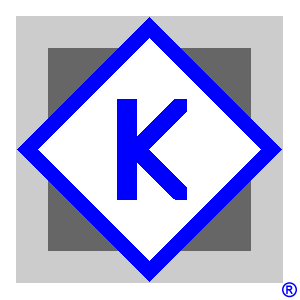
An application developed by Kenebec for managing DiCentra competitions that have accumulated over a season.
Kenebec K-Series products
Top
K-Submit
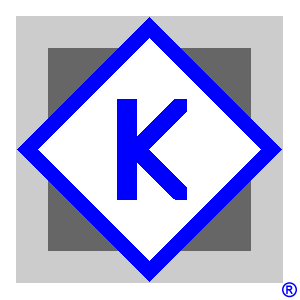
An application developed by Kenebec for processing DiCentra competition entries by email.
Kenebec K-Series products
Top
Ivybridge Scoring Machine
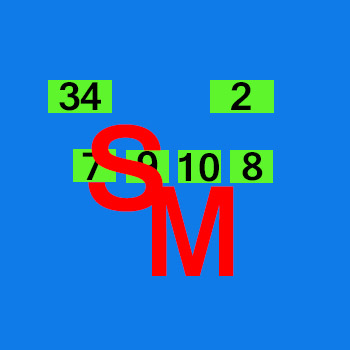
An application that allows multi-judge scoring via numeric keypads attached to your machine (rather than purpose built judging machines).
Ivybridge Scoring Machine details
Top
PhotoClub Scorer

A free Windows application that enables Android and IOS mobile phones and tablets to provide real-time marking of DiCentra competitions over WiFi.
The main features include:
- Scoring competitions with any number of judges, expandable to all club members
- Up to four programmable keypads, e.g. 2345 or 123, plus configurations with up to twelve pads, e.g. 9-20, 1-10, or other variants including a Half Point pad
- Ignoring self-scoring by internal judges or members with entries in the competition
- Applicable to PDI or Print competitions, of Club or inter-Club type
- Supports sequential single image scoring and free time multi-image, multi-category, scoring
- Notes about using PhotoClub Scorer with DiCentra are here.
Mobile apps available from Google Play Store and Apple App Store.
Further information available from visiclef.
Top